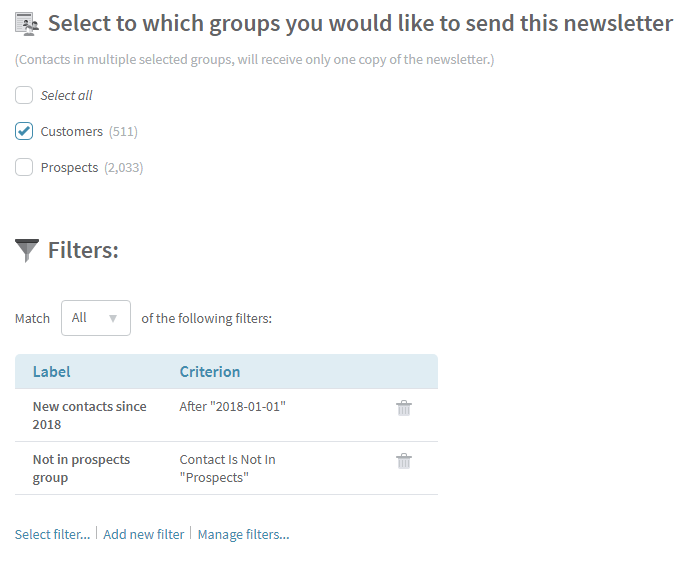How do I use filters?
You can create filters...
• on the "Recipients" step of the "Compose Newsletter" wizard to send targeted e-mails
• on the "View/Search Contacts" and "Export Contacts" pages under the "Contacts" tab to drill down in your data
Example 1: Creating a filter that selects contacts added since 2018
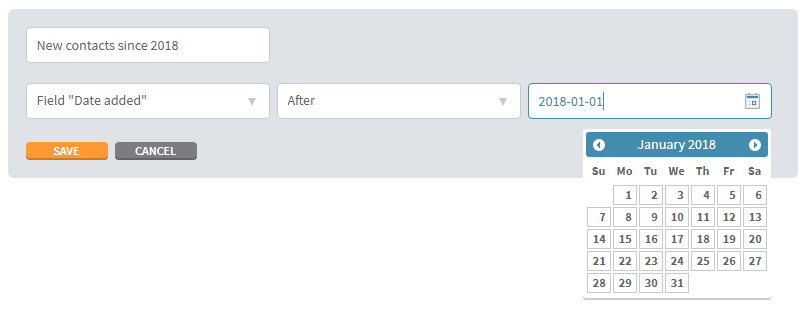
Example 2: Creating a filter that selects contacts that are not in particular group
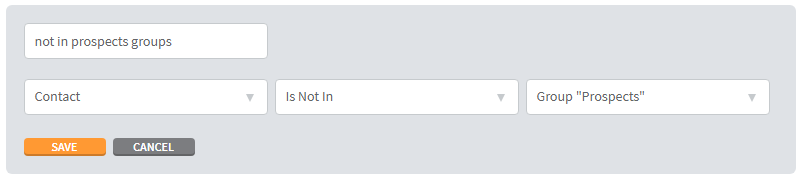
Example 3: Sending to customers added since 2018 that are not in the prospects group