How are opens counted? How reliable is it, and what are typical open rates?
You can activate "Open Rate" reporting for an email on the first page of the "Compose Newsletter" wizard:
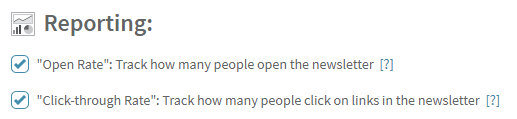
As soon as the delivery of your email newsletter has begun, you can follow the number of opens on the Dashboard page. To view a detailed report including visual graphs, click on the "View Report" icon to the right of your email.
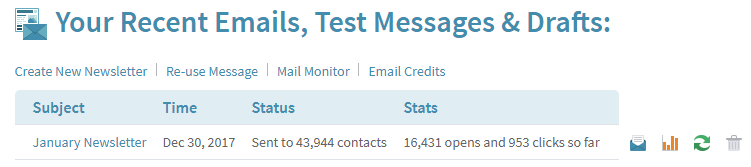
How does this work?
We append a tracking pixel (= a tiny, invisible image hosted on our web server). When a recipient opens the newsletter, the tracking pixel will be downloaded from our web server and an "open" will be recorded.
How reliable is this technique? About blocked images and text versions...
To successfully record an "open", the email program of the recipient must be capable of displaying graphical emails with images and images must not be blocked.
Many email programs do not display images in email messages until the user clicks a "Display images" button or link to approve image download.
If a recipient reads the email without downloading the images, the open cannot be recorded.
Some (older) email programs are not capable of displaying graphical emails and will show the alternative text version instead. In such a case, the open can also not be registered.
Because of these limitations, the number of recorded opens is lower than the actual number of opens; it's an estimation, not an exact count.
Unique vs Total Opens
• Unique opens: how many DIFFERENT contacts opened the email newsletter ?
• Total opens: how many times (in total) has the email newsletter been opened ?
Usually many contacts will open your newsletter multiple times or forward it to friends, and the number of total opens will be much higher than the number of unique opens.
Open "Rate"
The open rate is calculated by dividing the number of unique opens by the number of delivered emails ( = sent email - bounced emails ).
Open rates typically vary between 15 & 30%.
Open rates depend on many, many things, such as:
• Industry: B2B newsletters typically have higher open rates than B2C newsletters.
• List Size: Big list typically have lower open rates, usually because there are more "old" addresses in the list or because some addresses are of "lower quality".
• List Age: "Old" email addresses (older than a year for example) usually generate lower open rates.
• Sending Frequency: Sending too often can annoy subscribers; when you don't send often enough, subscribers may forget about you...
• Sending Time: Morning, Afternoon or Evening ? Weekday or weekend ?
• Subject Line: A well chosen subject line piques the interest of subscribers.
• Creative / Content
