How can I personalize email newsletters? (Mail Merge)
You can use mail merge tags to personalize your email newsletters. When you send an email with such mail merge tags, the latter will be replaced by their corresponding value in your contacts database for each contact.
This feature is typically used for personalized salutations. Mail merge tag format: [ALIAS] (the alias of a field between square brackets)
To view and configure aliases, choose Manage Data Fields under the Contacts tab.
Here's an example:
Data fields configuration:
Choose Manage Data Fields under the Manage Contacts tab.
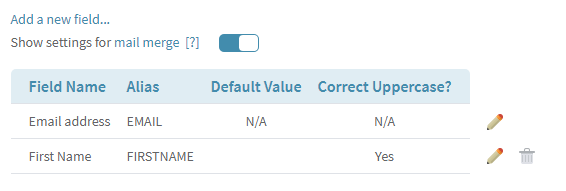
Contacts database contents:
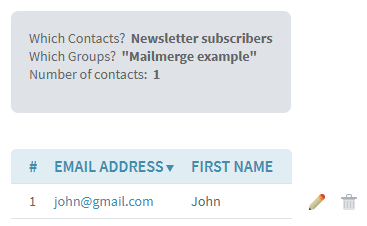
Newsletter:
When using the built-in editor or Email Newsletter Builder, you can conveniently select mail merge tags from the "Insert..." drop down list.
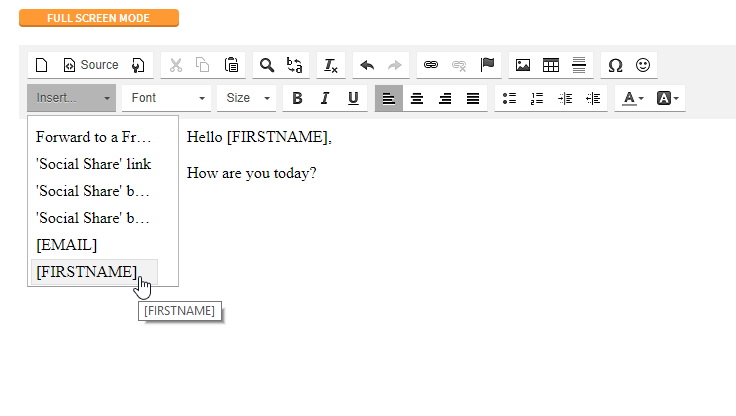
This is how the message will appear in the John's inbox:
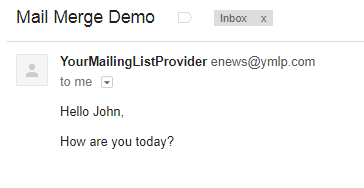
"Correct Uppercase"
The "Correct Uppercase" setting (that can be activated for each field on the Manage Data Fields page under the Contacts tab) will automatically make sure that current & future data stored in such a field is properly capitalized (example: "John", not "john" or "jOhN") for personalized salutations.
