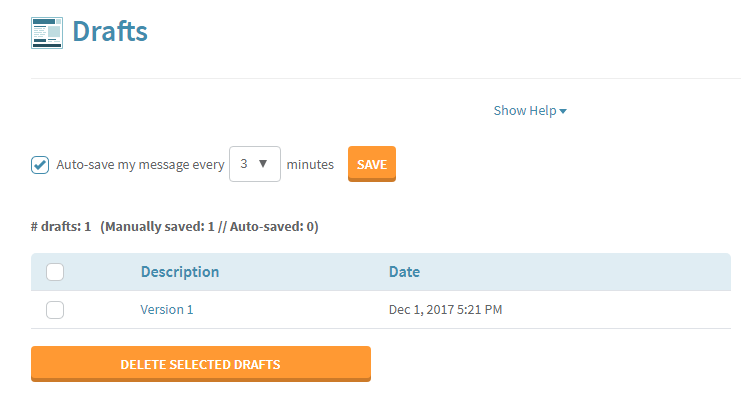How do I save an e-mail I'm working on as a draft?
Click "Save as Draft" at the top of the "Compose Newsletter" wizard.

We can also auto-save your work every couple of minutes. To configure this setting, choose "Drafts" under the "Send" tab.
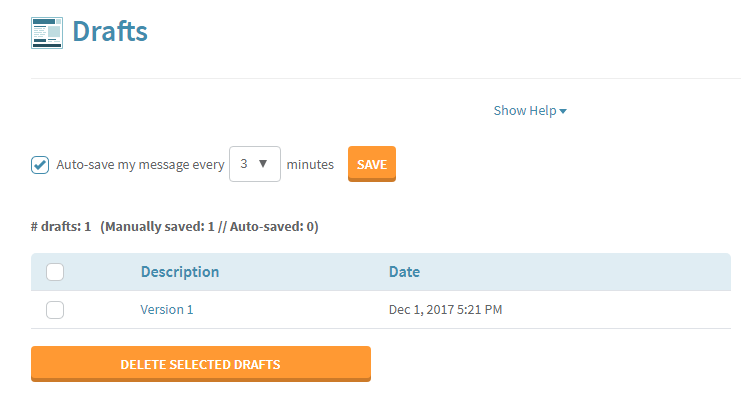
Click "Save as Draft" at the top of the "Compose Newsletter" wizard.

We can also auto-save your work every couple of minutes. To configure this setting, choose "Drafts" under the "Send" tab.