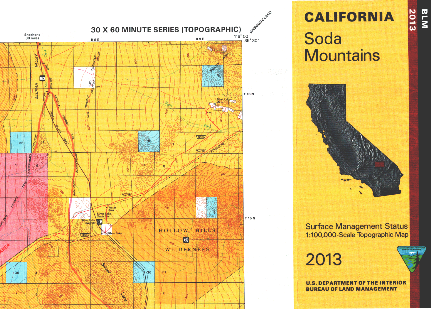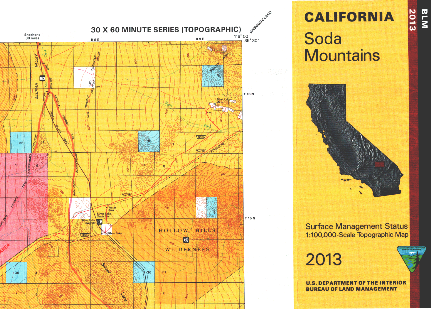The following updates are for Version 7 All Topo Map products. Version 6 products are not affected.
New 100K BLM Map
A new BLM 100K Surface Management edition for Soda Mountain, California
has been added to the All Topo Map set for California. If you have a California Version 7 map set, you can download and install this updated map to your existing map set.
First, make sure your All Topo Viewer is Build 8151 or higher (the latest version is 8205.)
You can update to the latest All Topo Map version with this link:
http://alltopoupdate.com/bin/setupv7.exe
or by visiting this web page:
http://alltopoupdate.com
Then you can update your All Topo map list to include new maps by:
1 From the Main All Topo Map viewer window, browse to and view the existing 'Soda Mountain' map.
2 Select "Updates: Update New Map List from Web..."
follow the onscreen instructions.
You can update every map in your collection at once by:
o From the Main All Topo Map viewer window click on 'Updates'
o Then click on 'Choose Map Revision'
o Then click on the menu option 'Updates'
o Then click on 'Update All Map Sets via Web'
o follow the onscreen instructions
Step-by-step instructions may be found here: [ Downloading New Maps from the All Topo Server ]
The Latest All Topo Version
Build 8205 fixes an issue with downloading NGS data sheets and fixes an unresponsive Zoom box.
This 'All Topo Maps' Mail List
Hopefully you will find these notifications a valuable resource, however if this message
has found you in error, you can use the link at the bottom of this message to get off the list (really, it does work.)
There is a complete list of all past notifications [ here ].
If you know of anyone with All Topo Maps who might benefit from these update notifications
Good survey and mapping to you!
Mark Silver,
ms@igage.com
+1 801-412-0011 x16