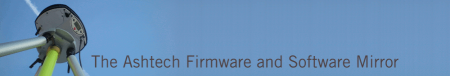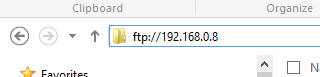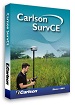|
AshGPS: Firmware, Software Update Notification
for Spectra Precision, Ashtech, Magellan Professional, Thales Navigation
|
|
You can click on the link at the bottom of this message to get removed from this mail list, it really does work!
|
|
New MobileMapper Field and Office for: MobileMapper 6, 10, 20, 100, 120
New Firmware for SP80
SurveyPro 5.6
SPSO (Spectra Precision Survey Office) V 3.50.1
Cool Utilities for Windows Embedded Data Collectors
SurvCE V 4.05
|
| Big Deal: New MobileMapper Field and Office |

Devices: MobileMapper 6, 10, 20, 100, 120 (and some ProMark devices)
Enhancements: There are some great enhancements in the latest version. Perhaps the biggest is the ability to edit a layer (.SHP) after it has been created. However there are plenty of other additions
60 layers supported
Editable SHP Layer Definitions!
When entering attribute values, the name is displayed at the top of the screen
Up to 5 pictures can be associated with a feature
Missing Alaska Zones available
CORS96 has been replaced by NAD83-2011
Built-in support for GEOID12A
Built-in updated list of CORS stations
CSV Export now supports D M S.s output
The new installation files can be found using the links on the Spectra Precision web site, or using the direct links in these FAQs:
[ MM Field 3.8.4 Release Notes ] [ MM Office 4.7.4 Release Notes ]
If you have subscribed to this list for long, or called and talked to me, I am sure that you already know that I am convinced that MobileMapper Field is: the Best, the Easiest to Use, the Easiest to Train, the Easiest to Post-Process (if needed) and the most versatile mobile mapping data collection product on the market. Every new release polishes off another couple rough-edges and missing features. I honestly am running out of issues to complain about.
|
| SP80 GNSS Receiver Updated Firmware |

Updated firmware Version 1.5 for the SP80 has been released.
You absolutely should update your SP80 now, it is a very simple procedure. The update addresses an important issue with BeiDou SV 31.
Check out the details and download link in this FAQ: [ SP80 V1.5 Notes ]
|
| SurveyPro 5.6 |

A new version of SurveyPro (V5.6) is now available.
Check out the details in this FAQ: [ SP5.6 Release Notes ]
|
| SPSO (Spectra Precision Survey Office) |
A new revision of SPSO 3.50.1 is available on the Spectra Precision website, or by clicking 'Update' from the SPSO home screen.
Details on this new release are available in this FAQ: [ SPSO V3.5.1 Readme ]
To manually download the full or incremental installation click on this [ link ], then click on the "Support" tab.
|
| Cool Utilities for your Windows Mobile Data Collector |
7-Zip: If you have purchased a new computer, you have probably noticed that 7-Zip is included 'out-of-the-box'. Did you know that there is a 7-Zip archive tool available for Windows Mobile devices (think MM10, MM20, MM100, MM120, PM100, PM120, PM220, FT1)?
Adding 7-Zip to your handheld will allow you to stop at lunch and/or at the end of the day, and with a single operation compress entire folders of recently collected data into a single ZIP or .7z archive onto the SD card for a safe backup. You can download 7-Zip from this [ page ]; scroll down and look for the ARM-WinCE installation.
I am using this utility to compress my day's work to a single file, then email it to the office for safekeeping.
FTP Server: (Shout out to JustinW who figure this one out) Let's face it, ActiveSync is a PITA. ActiveSync over Bluetooth can be a little simpler (see [ Connecting by Bluetooth ]) but it still relies on ActiveSync.
What I would really like to do when I return to the office is just move all of my data files over Wi-Fi to my desktop. I don't want to extract SD cards, I don't want to find the stupid cable.
Here is the solution: [ MochaSoft WMD FTPServer ], download it to your PC, run it while ActiveSynced to your data collector, install it, then type in the freeware username and password (displayed on the download page).
Now you can run the Server (from Start: Programs) and it will display the IP address of the data collector. All you need to do is type in this address in your explorer and you can move data back and forth to the mobile device. At full WiFi speeds! Here is what the address will look like in your Windows Explorer address bar.
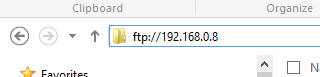
Did I mention that this works on Linux and Macs too?
|
| SurvCE Current Release |
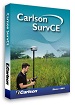
If you are using SurvCE on your data collector, the current version is 4.05. You can always get the latest version from [ www.survce.com ] Details of the latest release can be found [ here ].
|
|
This AshGPS Mail List
|
Hopefully you will continue to find these notifications a valuable resource, however if this message has found you in error, you can use the link at the bottom of this message to get off the list (really, it does work.)
If you have any questions, don't hesitate to email them to me. I will do my best to get you an answer. If you purchased your equipment from iGage we are here to help you. If you purchased equipment from another vendor, please contact them first.
There is a complete list of all of the past notifications [ here ]. If you know of anyone with GPS equipment who might benefit from these update notifications you can add them to this list with this link: [ Add or Delete a user ].
Good survey and mapping to you all!

Mark Silver
iGage Mapping Corporation, 1545 S 1100 E STE 1, Salt Lake City UT 84105 USA
http://www.igage.com Blog: http://ashgps.wordpress.com
ms@igage.com, +1 801-412-0011 x16
NOTE: This mail list is NOT produced, distributed or endorsed in any way by Trimble or Spectra Precision. The information presented does not reflect any official company viewpoint nor is it a reflection on them. This mail list is generated by me (Mark Silver,) I am just a person and not a company, it contains my personal observations. Any trademarks listed are the property of their owner and are only listed so we can talk about things in more-than-general terms.
|
|